Disable Annoying Firefox Tooltips
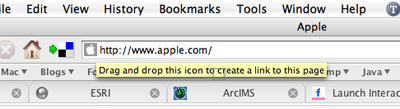 [Update: I've moved to a space now (http://phalkunz.com/). Please post your comment on my new blog. This post on my new blog is at http://phalkunz.com/2006/10/30/disable-annoying-firefox-tooltips/]
[Update: I've moved to a space now (http://phalkunz.com/). Please post your comment on my new blog. This post on my new blog is at http://phalkunz.com/2006/10/30/disable-annoying-firefox-tooltips/]
Drag-and-Drop is the beauty of the GUI but sometimes other thing gets in the way that makes it useless. The most annoying drag-and-drop I have ever come across is when I try to drag the address of a website (by dragging the icon) from the firefox address box and place it on the bookmark toolbar folder but before I drop it in the folder a tooltip with a message "drag and drop this icon to create a link to this page". It sounds good, right? The folder I wanna place a bookmark is under that tooltip. After I drop the link and I check the folder the link it's not even there because that tooltip block it from going in. I was like grrrrrrr. I think this happens to mac version only. But lucky enough, firefox provides a way to turn it off. Go type "about:config" in the address box and hit the enter. It shows a list of configurable feature, find "browser.chrome.toolbar_tips" item and double-click to turn it value to false. That's set.
[Update: I've moved to a space now (http://phalkunz.com/). Please post your comment on my new blog. This post on my new blog is at http://phalkunz.com/2006/10/30/disable-annoying-firefox-tooltips/]









44 comments:
Does this problem occur to you with Firefox on Mac OSX? I don't experience this with Firefox 2.0 on Linux at all. Well, I saw the (so-claimed) annoying tooltip message (:P), but as soon as I drag the icon out of the addressbar, the tooltip disappears as well. Maybe I should try it with Firefox on my pb too.
try it
Thank *uck for that - I was pulling my hair out.....
Nice one mate :)
Glad to know that I can help.
Cheers.
I was going to have to kill someone over this. Thanks for saving me the trouble.
You are the man! This has driven me nuts for a long time. Kinda makes me wonder if they use their own browser since that would be an obvious annoyance that any basic user would come across.
Many many thanks for sharing this tip!
jh
thank you! this was a great help!
The bug's still there in 2.0.0.1 for OS X. Thanks for the workaround!
It's fixed for me (v2.0.0.1 for Windows).
I just wish I could have tooltips turned off generally but turned on for the one specific use I have for them - Forecastfox.
When you hover over the little icon it gives you more info about the forecast in a tooltip, I could set it to display the label on the toolbar along with the icon but I already have a lot of stuff on that toolbar and don't need any more.
Thanks!
I was losing my mind over these "yellow bastards". :)
THanks a lot. It was a very annoying feauture.
cheers!
I've been trying to get rid of that for ages, thanks VERY much.
Thank. You!
Do you know how to disable the tooltips in Apple programs, ie iTunes, iPhoto, iMove, ect?
Thank you.
Sorry I don't know that one.
Thanks alot! I was going nuts over this one. But I still find it strange that FireFox does not give any feedback at all when you drag and drop URL's on the bookmark toolbar, it feels pretty numb.
Great!!! get rid of it finaly!
Thanks a lot!
Adding my thanks to the long list...This made me nuts.
Great tip - thanks
That's much better. Thanks. But it disabled all tooltips, including the ones I want (so I can see the url of a bookmark). Any way to only disable the address bar tip?
JD
I'm afraid to say that firefox doesn't provide that flexibility.
I have to disagree with that one. Firefox's about:config doesn't allow that, but the bastard child that is XUL/Javascript based extensions does :D
http://alloscomp.com/xtt.xpi
That'll disable the favicon, go button, and throbber tooltips.
I'm gonna make a better version eventually.
what I really mean wasn't it's not impossible but i meant i couldn't do it and about:config doesn't provide a flexibility to do so.
Anyways, Good job Eric. Thanks for info. I'll try that one out when I'm free.
Cheeers.
Wow, Thanks for the fix to THE MOST ANNOYING FIREFOX BUG EVER! This has been annoying me for two years now! Thank God I'm rid of it.
you're my hero!
Man this was way worse than no drag and drop here on my macbook. the tool tips occasionally wouldn't go away when firefox (or thunderbird) where hidden. These blank yellow orphaned rectangles would be in the foreground over every other app! thanks for the tip.
THANK YOU - THANK YOU - THANK YOU
*POOF* goes that mosquito in my year
THANK YOU!!! <3333
awesome!!!
thanks so much
awesome
thanks so much!
Thanks, another problem solved.
you are the heroe of my day!!!
that was almost killing me. thx
thank you soooo much. It's the little things that make you go crazy! I hoped I wasn't the only one.
amazing! I was literally going mental because of that stupid tool-tip. I hope they fix it in later versions....
Thank you, thank you, thank you!!!!
Any way to include this in a page you're serving to a user so that for that for your page tooltips are disabled?
It's been said like a hundred times, but thanks.
oh man !!!!!!! i cant thank you enough ... finally i wont be bothered by these pesky tips ...
yey!!!!! you're my hero!
yeah, me too, was driving me batty. Terrible interface design. Thank Darwin -- and you -- it's disabled now.
good good good to know I can fix that...
MOST FRUSTRATING problem ever with Firefox is finally fixed. Thank you!
many thanks, this problem was driving me crazy.
Post a Comment