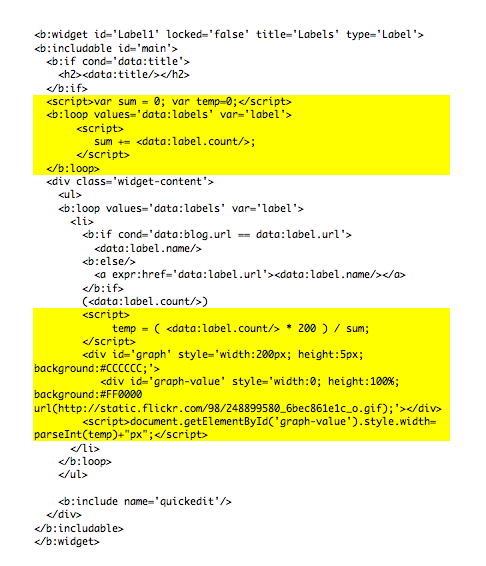Let's tag
I've been tagged by Hans to join the 7tubes game. I don't really know what it is though but here's the theme, list 7 songs that we have been listening to recently and tag other people. I clicked my iTunes' "Recently Played" smart list and here are the six songs from the list and one not from the list.
1. Breathing by Lifehouse
This song's in Lifehouse's first album but it keeps me coming back again and again.
2. Every Woman In The World - Air Supply
I got to know this song by a movie called slither.
3. Besame mucho - Andrea Bocelli
I stole this Guitarra Cafe cd from my dad. I played all the songs and liked most of 'em. but since I watched this movie (i can't remember the name), it made me like it more and more. The song is a featured song of the movie.
4. Poison - GTO OST
4 or 5 years back I watched this jap series with my friends back in Cambodia and something just reminded me about it. I jumped to YouTube.com and played it again.
5. Back to you - Bryan Adams
10 years ago, I played this songs again and again everyday and lately I started to bring it back.
6. Feel good inc. - Gorillaz
It was my last year favorite and it still rocks.
7. It don't matter - Donavon Frankenreiter
I know nothing about his guy and the song but I really like it.
I've done my part so here are the people I'll tag.
1. Kenno
2. Kalyan
3. Somonkol
4. Chanbopha
Continue reading...